Not sure which type is best suited for your content? Review the differences between each. These instructions assume that you've logged into the site.
- Select Create content
Note: If a black menu appears a top your pages, select Content Management > Content > Add Blog entry or Story, or Page and proceed to step #3.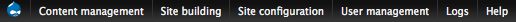
- Select Blog entry, Story, or Page
- The Submit form appears and looks like
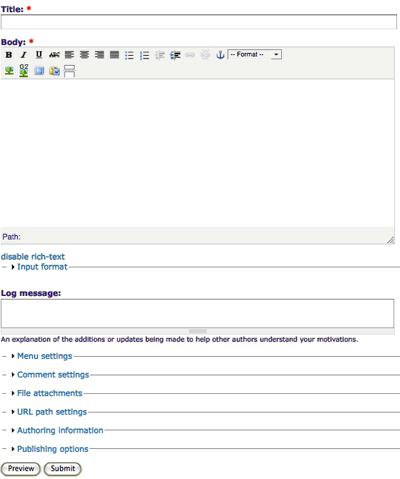
- Enter your Title in the provided text field
- Enter or copy and paste your content into the Body field
- Use the editor toolbar to format the Body text as you might in MS Word
- Click the Submit button to save, or Preview to see how the post will appear before submitting.
Your post should now be displayed. Use the Edit tab to make updates or additions.

